After failed to gather budget at INDIEGOGO, development of TV Friends has been freezed. However, TV Friends had a chance to exibit at Contents Tokyo 2016, The 4th Production EXPO (2016/June/29th ~ July/1st).
Official Web Site of Contents Tokyo 2016
http://www.content-tokyo.jp/en/
The 4th Production Expo
http://www.production-expo.jp/en/HOME/
LUXALA’s booth is West 1 hall, Web and Application Zone, Booth No 8-19.
For this EXPO, TV Friends programs are all recreated.
By doing so, TV Friends obtained the following merits:
- Easier to use
- Easier to understand
- Faster on move
- Easier to add more features
- Easier to develop iOS version
For most of you who can not come to Contents Tokyo 2016, you can start using the new TV Friends from today. Please invite your friends and enjoy watching TV together.
Recreating everything means that it is hard to compare with ver. 2.4, but the following are Release Notes.
Changes
- Android 4.0 or higher is required from this version.
- User Interfaces are all replaced. Because of this, a save data for ver 2.4 is no longer usable, and you have to rechoose an avatar, etc.
- On Avatar Screen, “Birth Date” and “Nick Name” are added. “Birth Date” will not be send to other users, and also will not be saved at a server. The information is used only for statistical purpose without specifying you in the future.
- Now selecting Country/Region, Area, Channel, and Room are laced in one screen.
- “Ticker” is deleted from the fotter menu, and “Sticker” and “Shop” menus are added, although these two are disabled in ver. 3.0.0. “Ticker” is moved into “Settings” menu.
- Now you can select if you want to post to Twitter, too, when you input a chat text for TV Friends.
- Paging system for comments is no longer exists, and long text in a dialog is supported.
- As Twitter start supporting longer texts than 140 letters, once TV Friends cut off Twitter comments at 140 length, and asure TV Friends works fine with Twitter’s long texts. Currently, TV Friends supports 44 letters/line x 9 lines = 396 letters, so, we could support longer Twitter comments in the future.
- Scrolling back comments is now supported. If you scroll even a bit, “Back to the Bottom” button will lit. If you want to receive more comments after scrolling, either you press this button, or scroll to the bottom manually. If your scrolling setting is set to “Manual,” you always have to scroll to the bottom to receive more comments.
Currently, 50 comments can be seen by scrolling back.
- Unread comments and number of users in the room are moved from ticker comments to the Header UI. In addition, unred TV Friends comment and Twitter ones are now separeted.
- Vote Result Bar Grapg is move to a separated tab. In addition, “7” and “8” are replaced with “thumbs up” and “thumbs down” preset buttons.
- Sound setting is replaced from On and Off menu to Volume slider.
- Now you cannot see Twitter comment until you login to Twitter with your account. Until version 2.4, TV Friends had been using its own account, but this was causing Twitter API Access Limitation, and as a result, frequently TV Friends could not read Twitter comments. By using indivisual user’s account, it will be rare to be hit the limitation.
- Took out SE for “Decide” and “Cancel.” Now only “New Comment” and “New Ticker Comment” will have SEs.
Known Issues
- Help page is still for ver. 2.4. the page will be updated later. End User License Agreement has not been updated.
- Auto scrolling could be stopped wrongly, and messages could be stacked and woun’t shown. In this case, please scroll down a little bit, or reenter the room.
Although server programs and Database are not changeddrastically, this time, I had to recreate the application in 3 months where it took a year last time. It was very challenging project as I had other one man-month task!
I hope more people know about and start using TV Friends by Contents Tokyo 2016.
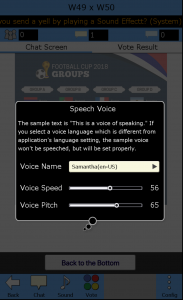


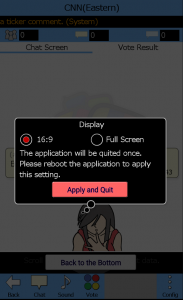
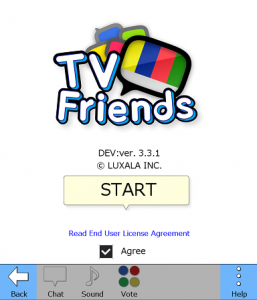
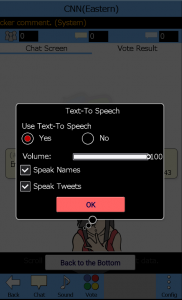
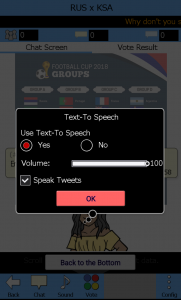



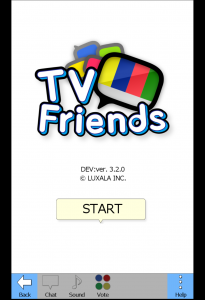
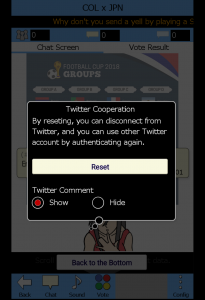




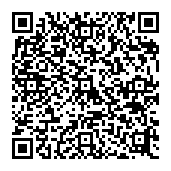
![ic-appstore[1]](http://www.tvfriendschat.com/wp-content/uploads/2016/09/ic-appstore1-300x103.png)
![image031[1]](http://www.tvfriendschat.com/en/wp-content/uploads/2016/09/image0311-208x300.jpg)
![image074[1]](http://www.tvfriendschat.com/en/wp-content/uploads/2016/09/image0741-209x300.jpg)