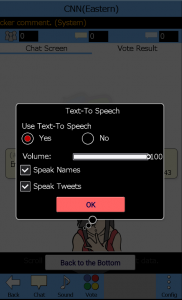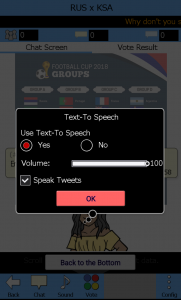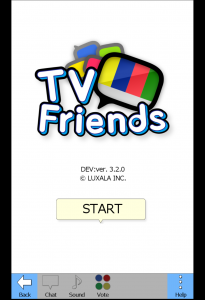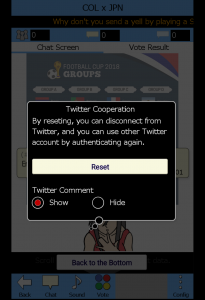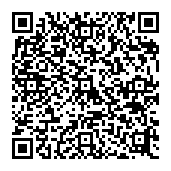Here’s release note of version 3.3.1 including TV Friends iPhone version.
[iPhone]:For iPhone version only
[Android]:For Android version only
No Mark:For both version
Changes
- Changed timing of displaying and Agreeing the End User License Agreement. A check box to agree the EULA is placed on the Title screen. You can read the EULA by tapping “Read End User License Agreement.”

- Deleted birth date input from the Avatar Selection Screen.
- Display setting option is added. Now you can choose “16:9” screen mode or “Full Screen” mode. The default setting for iOS is “Full Screen,” and the one for Android is “16:9.”
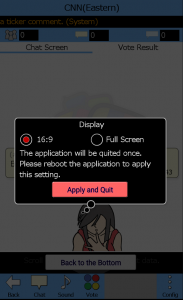
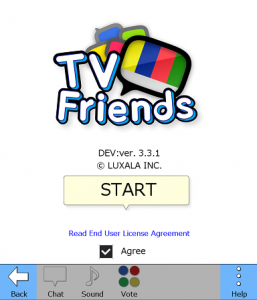
To apply the setting, please press “Apply and Quit” button, and then reboot TV Friends. From the next boot, the setting will be applied. - Added “Speak Names,” option to Text-To Speech dialog. You can set if you want the system to read user names when it speaks user comments.