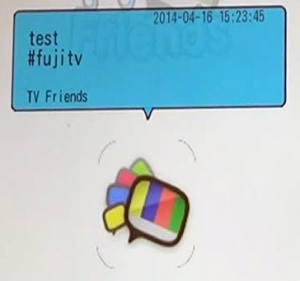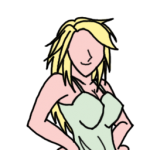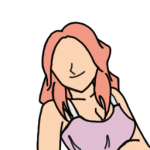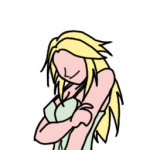Changes
- When there is more than 60 seconds difference between a timestamp of teh last shown comment and the current time, the next comment will be shown immediately to try catching up the current time.
- When there are more than 100 comments, in the version 1.7, the application skips Twitter comments AFTER the application reads ALL Twitter comments. In the version 1.8, the application SKIPS READING Twitter comments. By doing this, when there are too many comments, network load will be dramatically reduced.
Fixes
- Fixed a problem that there is a case that lists of Countries, Areas, and TV Stations becomes an empty when they are shown by a “Back” button.
- Dramatically reduced a possibility that the application will crash when there are too many Twitter comments which cause lack of system memory.